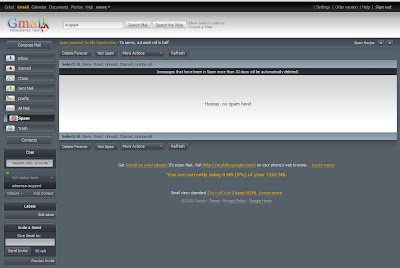Minime is utility that can be used to put any open window into the Windows System Tray. It comes with a feature that might be interesting to users who run many applications and folders. Minime bundles the minimized windows into one System Tray icon. If you are the type of user who usually has dozens of icons in the Windows System Tray then you might want to consider switching from your favorite Tray Minimizer application to Minime. While running Minime in the background users can make use of the keyboard shortcut (Ctrl+Shift+Z) to minimize the active window to the System Tray. Windows can be reactivated by either choosing a single window or by selecting the Show All option.
This utility can be found on http://www.saphua.com/site/minime.html