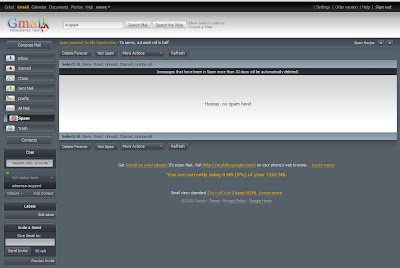
If you are Gmail and Firefox user, you can change the appearance of Gmail with the following add-on for your browser and enjoy the difference.
- Install this add-on at https://addons.mozilla.org/en-US/firefox/addon/2108. You have to restart your browser for the add-on to take effect.
- Once you have restarted the browser open this link http://www.globexdesigns.com/gmail/gmail.css
- Login into your Gmail account and now right-click on the icon named stylish on the
status bar of Firefox and then click "Add Files to Stylish".






No comments:
Post a Comment